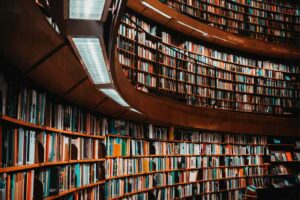Ducking auto-correct! Sometimes our devices get a little ahead of what we’re trying to say—and “correct” our typing to something unintended.
While we can’t retrain your phone’s dictionary to recognize your typing habits, what we can offer is the ability to edit illumy messages once you’ve sent them. It’s possible to edit (or delete) any message in any conversation, no matter how old. Here’s how.
Maybe you’ve got the date of an event wrong. Just tap or click the three dots (“More Options”), then click or tap “Edit Message” to open the edit window.
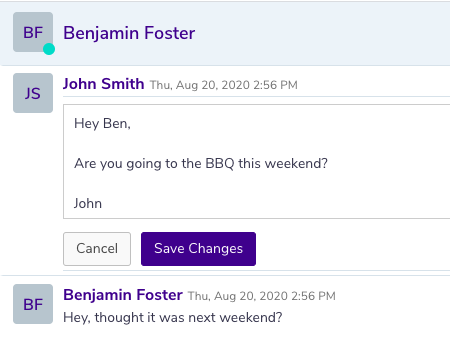
Make your edits, click “Save Changes,” and it’s like your mistake never happened.
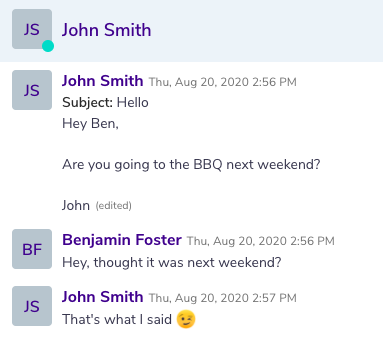
illumy makes it easy to cover your tracks—but note the presence of the “[edited]” tag on an edited message. The other people on your message thread won’t see what you’ve edited, but they’ll be able to tell that a change has been made.
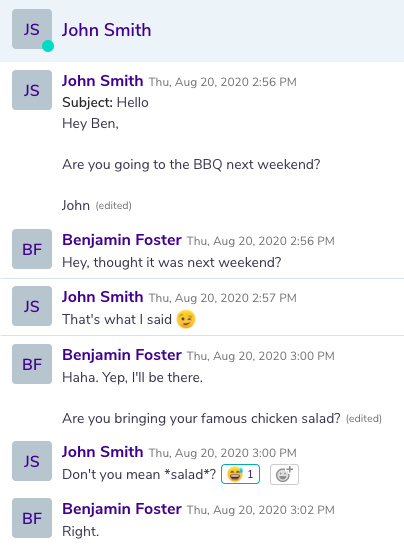
Editing your illumy messages helps keep your conversation threads tidy. And since all your illumy conversations live in the cloud—unlike other popular messaging apps—edits are immediately pushed to every message recipient. That’s especially important if your thread has a lot of people in it. Or if you want to be sure your ingredients are in the right proportion.
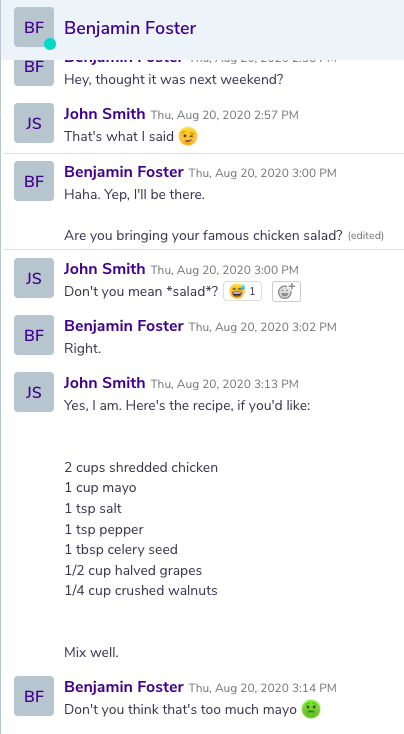
One quick edit and all is right with the world—no more dry chicken salad (in this example).
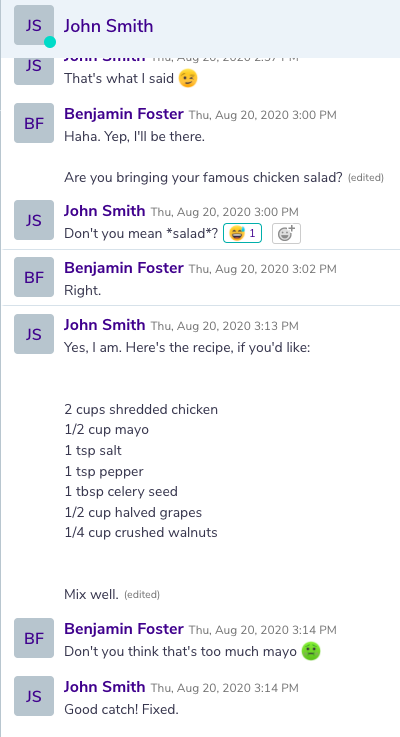
illumy’s editing feature is super-helpful for correcting mistakes, but keep in mind that only your mistakes are correctable. That is, you only get the option to edit or delete your messages—not those of others in an illumy thread.
You may also find it good practice to note your corrections (to be sure there’s no confusion in case the recipients respond while you’re editing a message). Remember, your messages will show “[edited]” if you change them but won’t show you what changed.