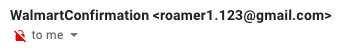When you use illumy, you’re protected — with bank-grade security, end-to-end encryption in chat, and our pledge never to share your data.
But what about on the rest of the internet?
Here, illumy customer experience expert Marcus Erickson shares his thoughts on keeping your internet experience as secure as possible, in as little time as possible.
Block sketchy trackers
Trackers are scripts that run when you visit a website, tagging you with a unique ID to determine whether you’ve been to the site before. They can record your internet history, as well as other information about your device or browser.
Trackers aim to show you ads targeted to your internet use — or even build a profile of you that can be sold to other advertisers.
Some sites are light on trackers. But because they are so common across the web, your best bet is a piece of software called a tracker blocker that protects all of your browsing.
Tracker blockers can be found in your browser’s extension marketplace or, on Apple devices, the App Store. Read up on the best tracker blockers before installing to ensure you’re getting a reputable one.
Look for the ‘https’
Most websites have switched from https:// to https://. That “s” signifies that your browser connects to the website’s servers on a secure, encrypted connection.
A decade ago, only a handful of sites used this security protocol. But thanks to Google using secure connections as a ranking factor, the tide has turned.
Still, not every site has made the switch. The lack of an “https://” in your address bar could even indicate that the site is trying to steal your personal info.
Always glance at your address bar to confirm whether you’re connected securely. If the answer is no, the site isn’t necessarily unsafe — but you should think twice before entering sensitive information like a credit-card number.
Study your email metadata
Email seems safe. Most email providers do a pretty good job of blocking spam, right?
Yet, even with your spam filter turned on, a surprising amount of malicious email still gets through. Riskiest of all are emails that look legit but aren’t.
The easiest thing you can do to confirm an email’s legitimacy is to open the email and look at the From: field. Spammers will often spoof the sender info with a real-sounding name, but the email metadata tells the true story.
Here, Walmart Confirmation sounds (kind of, maybe) legit, but the actual sender address is suspect.
For an added layer of privacy, consider turning off automatic image downloads in your email settings. Trackers are often embedded in emails as tiny images, and blocking image downloads will also block tracker activity in your inbox.
Turn on your browser’s strict security settings
Web browsers have gotten better at guarding your privacy. Yet, while they’ll typically nix automatic downloads and pop-ups, you may want to beef up your browser security settings.
On Firefox and other browsers, you can simply switch on “Strict” protection to block certain kinds of web content — including social media posts that can scrape your data the same way a tracker would.
Won’t this prevent social content from showing on websites? Yes, but you can always whitelist a particular site if you trust it and want the content to display.
Don’t click unfamiliar links or open unfamiliar downloads
This might be the oldest privacy hack in the book. But it’s just as true as it was 25 years ago: Never click on links or downloads you don’t recognize.
One of the most common email scams is linking to sites that ask the user to enter their information. Scammers will even spoof entire websites to harvest people’s data this way.
Fortunately, this is an easy scam to get around. If you get an email from “Vanguard” claiming that your account is at risk, simply navigate to https://vanguard.com and log in manually.
Downloads can also pose a threat, since many sketchy sites will automatically download files (like .pdfs) to your browser. These kinds of downloads are only harmful if you open them — so just delete them instead.
Photo by Zac Wolff on Unsplash.