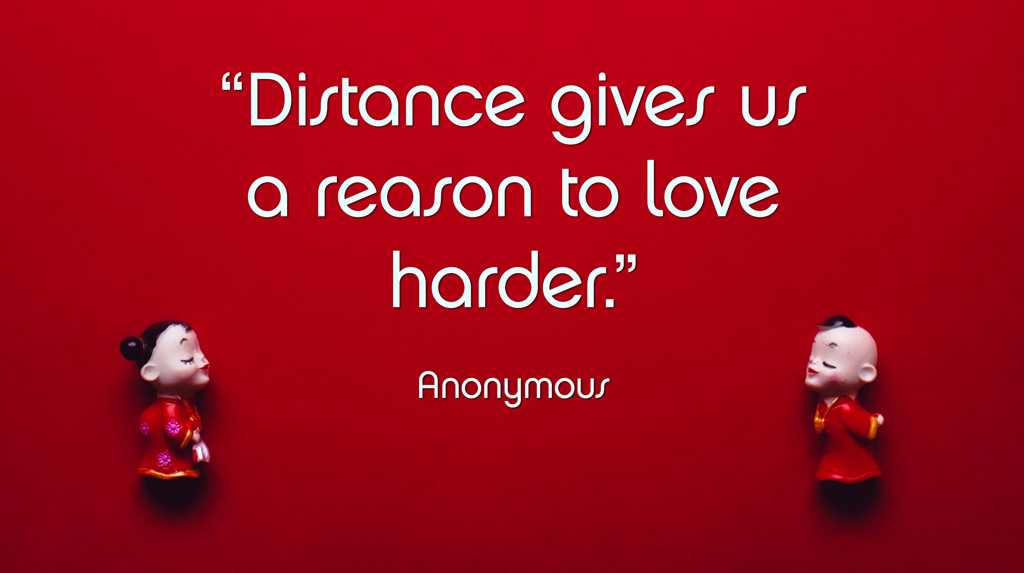“Social distancing” is hard for us. It runs counter to the instincts we’ve honed over thousands of years. And let’s face it: social media gets pretty boring after a while, and there are only so many TikTok videos you can watch.
Sometimes, you just want to connect with your people.
Thankfully, we live in a time with amazing communication technology. But even with all these tools, the experience is fragmented. You have an assortment of different apps that all do the same thing. In the case of internet-based voice calling or any kind of video chat, it usually requires that the other person has certain hardware. Or if one set of friends or family is on WhatsApp but others use Skype, it’s a hassle getting everyone on the same platform—and it’s almost not worth it, because those platforms only do one, maybe two things (often not very well). And honestly, do you really want to have private conversations in an app owned by data-gobbling giants like Facebook (WhatsApp) or Microsoft (Skype)?
this is exactly why illumy exists!
We began creating illumy more than a year ago to make it far easier for the world to communicate. We made a single (free) app that allows us to interact with each other in all of the ways: Phone. Voice. Video. Chat. Email. The interface is clean and easy to use. The video quality is amazing, and it works with any email address in the world. Bonus: Whether you use illumy on your mobile device or your laptop, the conversation context is always there—each call, message, email, giphy, video chat, etc. is all in a single thread.
Now that current events are forcing us to self-quarantine and practice social distancing, there’s no better time to check out illumy and see how easy it is to use. (Also free. Did we mention free?)
start video chatting on illumy in 3 minutes (or less)
- Open Chrome or Firefox on your computer.
- Go to illumy.com/signup.
- Enter your info and complete the signup process.
- Next, use your phone to call the person you want to video chat with, and walk them through steps 1–3.
- Once they sign up, use the Search icon in the upper left of the window (web) to find them, and then add them as a contact.
- When they accept your request, click or tap their name, then click the video camera icon in the top bar.*
That’s literally it! Now you can have face-to-face time instead of facemask-to-facemask time. 😷 Stay healthy, and care for your fellow humans. We’re all in this together.
*Right now, video calling is available on the web and coming very soon to mobile. 😎