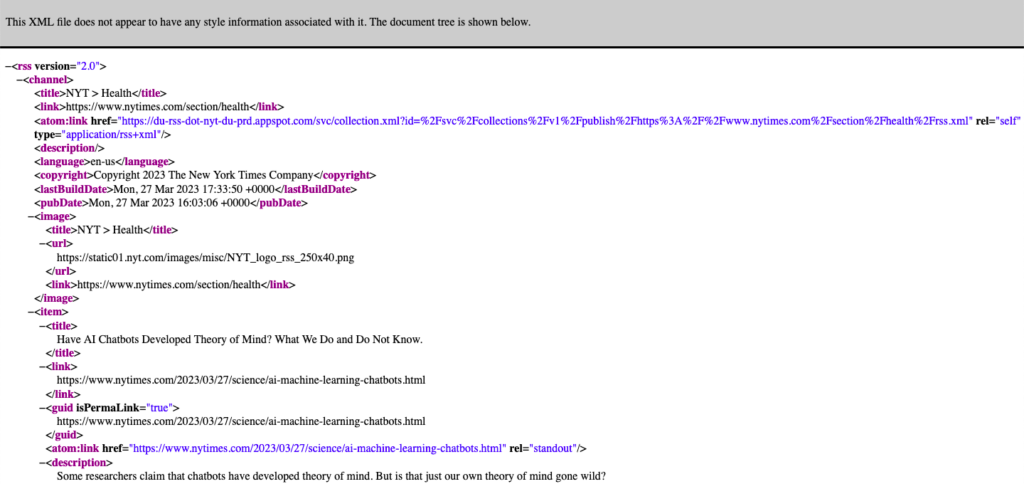For RSS reader fans, March 13, 2013 was a dark day.
That’s the day Google switched off its Google Reader tool — a slick, intuitive web interface for collating and favoriting web content.
The reactions to Google’s move were less than positive:
BREAKING: Google Is A Murderer
— NextTechBlog (@NextTechBlog) March 13, 2013
The shutdown wasn’t about maximizing profit or a declining user base. Reader was “successful and growing” in 2013, a recent Y Combinator thread points out.
So what happened — and are RSS readers still relevant today?
RSS readers: a minimal tool for viewing web articles
RSS is short for Really Simple Syndication. And that pretty much sums up what they do and how easy they are to use.
Within an RSS reader’s interface, you enter the URL of a website you’d like to “follow.” If the site publishes an XML feed of its pages (more on that in a moment), the reader will start to pull in the page titles and descriptions in a kind of news feed.
As your saved sites publish new content, the reader will immediately update. That’s the real value-add of RSS: it not only brings your favorite websites together in one platform but highlights the latest news as soon as it’s published.
XML: useful but not profitable
XML, short for EXtensible Markup Language, is a common feature of websites — used for things like sitemaps, addresses, and phone numbers, in addition to RSS feeds.
Part of what makes XML so widespread is its open-source status. It’s free to use, in other words.
For websites, the benefits of publishing an RSS feed go beyond the negligible cost. RSS can also get more eyeballs on the site’s content, offering an easy way to bring in more traffic.
So RSS is great for websites and users. But for big internet companies trying to get people using social media platforms, RSS was an annoyance.
It’s not a coincidence that Google+ (RIP) was introduced right around the time of Google Reader’s shutdown. While Google hasn’t publicly confirmed that it closed Reader to get more people using Google+, the consensus is that that’s exactly what happened.
Essentially, RSS’ fatal flaw is that it wasn’t monetizable — in contrast to social media sites, which feature ads intermingled with user-generated content.
Is RSS still around?
XML isn’t going anywhere. That means it’s easy for websites to continue publishing content via RSS — and many do.
There’s a simple way to see if your favorite web site has its own RSS feed. Just do the following steps:
- Navigate to the site in your web browser.
- Right-click anywhere on the page and select “View Page Source.”
- Search (Ctrl + F on Windows or ⌘ + F on a Mac) for “RSS”.
- If there’s an RSS feed available, it will be a link that ends in “rss” or “xml.”
Try clicking the link — you’ll see the information in raw XML format. It will contain the title, description, and link for every page listed in the feed.
If the website in question is a WordPress site (like the illumy blog), you can also just add /feed/ to the end of the URL to see the raw XML data.
With Google Reader no longer available, how can I view things via RSS?
Raw XML isn’t really easy on the eyes. But, good news: there are still RSS readers out there that can ingest RSS feeds from your favorite sites and spit out tidy links.
Here are 5 of the best RSS readers still available in 2023.
Inoreader
Inoreader has lots of functionality for RSS beginners and pro users alike. Zapier calls Inoreader “one of the most feature-packed free RSS readers.”
Pros: Allows you to follow lots of different content types, in addition to blogs and websites. Permanent feed archiving, even on the free plan. Searchable.
Cons: Following content like Twitter searches and email newsletters is a paid feature. Adding rules, such as automatic tags, is also paid-only.
NewsBlur
Like other RSS tools, NewsBlur is available for web, Android, and iOS. What’s unique about it as an RSS aggregator is its trainable filtering. Just upvote or downvote links in your feed and over time, NewsBlur will learn what you like to see.
Pros: Great filtering. Supports IFTTT for connections to other apps and services. Free “blurblog” is like a Tumblr that lets you share your favorite content.
Cons: Limited to 64 feeds on the free plan. Endless scrolling of site content is also limited to the paid plan. Old-school interface (although if you miss Google Reader, this could be a pro).
Feeder
Feeder is designed as a B2B product for companies, but anyone can use it. Feeder includes a “teams” feature that helps you share the latest updates with your team members, as well as notifications via email and SMS to ensure you don’t miss a thing from your favorite web publishers.
Pros: Free plan includes 200 feeds, more than some other readers. Offers extensions for Chrome, Firefox, and Edge browsers.
Cons: Free plan only updates once every 30 minutes, so you may not see every new post as soon as it is published. Rules and filters are paid features.
FeedReader Online
In many ways, FeedReader Online is a throwback to the golden era of RSS readers. It’s quite basic, but if all you’re looking for is a simple RSS tool, it might be your best bet on this list.
Pros: Clean, simple interface. No personal data tracking. No advertising or promoted content.
Cons: No integrations to other services. Web-only with no mobile apps. Basic functionality could prove limiting for power users.
Feedly
Feedly appears on many “best of” lists for good reason. The interface is clean and minimal. It comes with many integrations, like Evernote, Pocket, and Zapier. And it works well out of the box, even on the free plan.
Pros: Excellent research companion, with the ability to add notes and highlights to saved content. AI-powered assistant to help you find additional content from different websites. Integrations are second to none.
Cons: Research and AI features are all paid. Integrations are, as well. Free plan is ad-supported.
Whichever RSS feed reader you choose, there’s a bonus for users of the Chrome web browser: an extension from Google that lets you subscribe to any site’s RSS feed in just a click. It’s a great way to build out your own feed of RSS content — and you can add any RSS app listed here.
How do you like to get content updates in real time: RSS, social media, or something like Google Alerts? Let us know on social media @illumyinc.
“RSS” by Lars Plougmann is licensed under CC BY-SA 2.0.