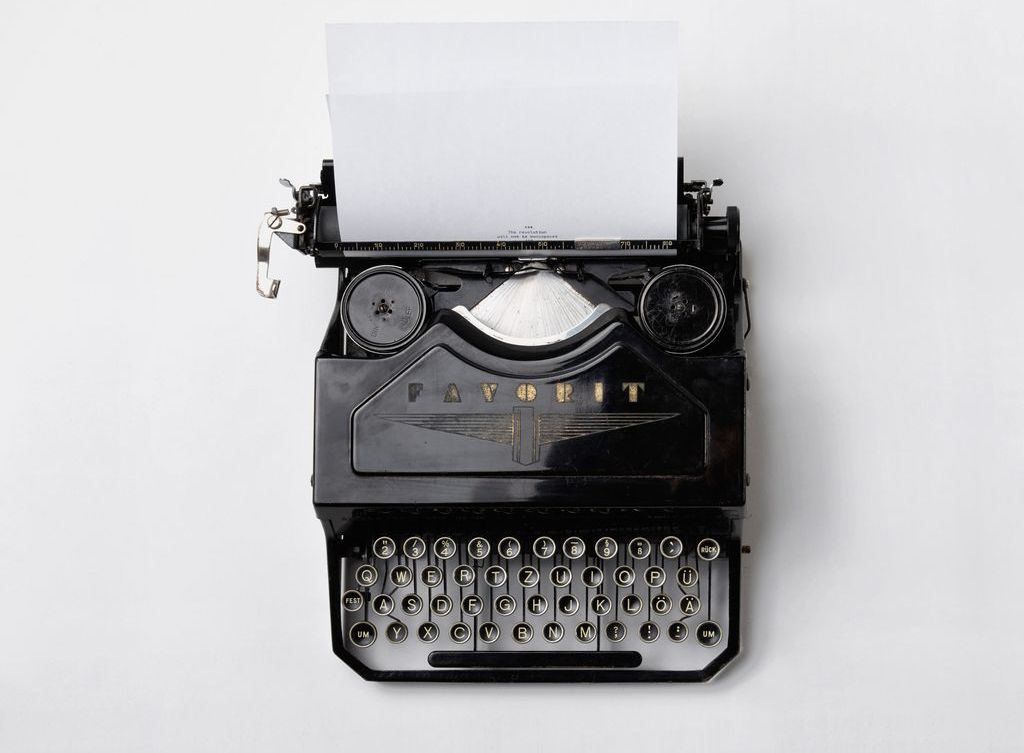illumy is designed for everyone — and even those without an illumy account can get in on the fun.
You do need an account to log in to illumy and access all of its features (like voice and video calling and an international calling plan).
But anyone with an email address 📧 can get added to an illumy conversation thread 🧵. If you are logged in to an illumy account, it’s super-easy to do.
Click or tap the New Message button.
On the web, it’s near the top left ⬅️; on the illumy mobile app, it’s the plus sign ➕ at the top right ➡️.
Type the person’s email in the To field.
On the web, hit Tab or the comma key. On mobile, tap the Return key.
(Optional) Add other email addresses or illumy usernames.
There’s no limit to how many people you can invite!
Type something in the Subject field.
Because, to the non-illumy recipient, this message will come through as an email.
Craft your message!
You can insert a file 📎, giphy 💓, or emoji ✌️ to spice it up.
Click or tap the Send button (paper airplane icon).
That’s it – you’ve just started an illumy conversation thread with a non-user. They’ll see your message as a new email. When they reply from their email inbox, the message is added to your thread on illumy 📍.
If you reply to their reply, it will appear to them as another email, this time with the subject line “New Message from [your illumy profile name]”. Continue messaging them from illumy and your missives will keep appearing in their email inbox.
For the optimal illumy experience, may we suggest … inviting them to sign up for an illumy account? illumy users enjoy even richer conversations — plus full end-to-end encryption 🔒. And we don’t sell user data (like, at all).
Still have questions? Head over to the illumy support page. Happy messaging!
Photo by Florian Klauer on Unsplash.